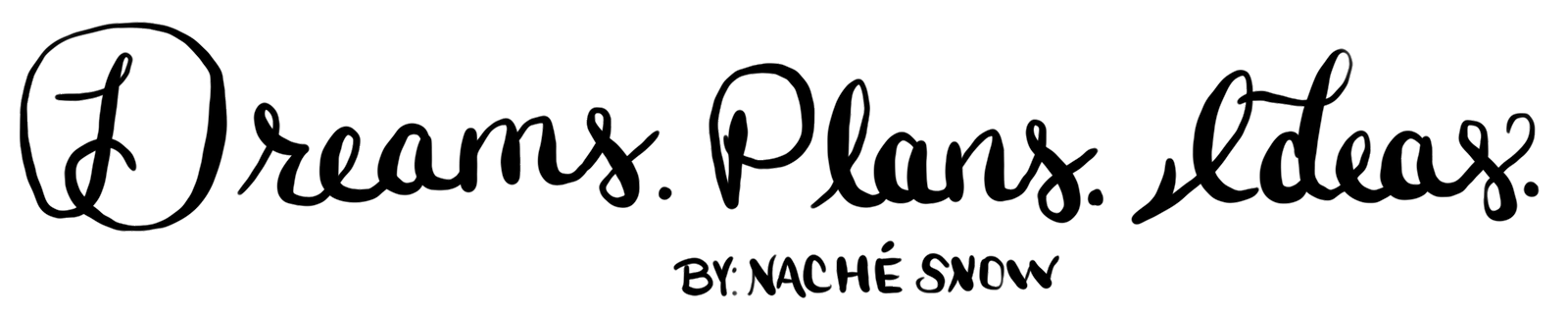FREE: Digital To-Do List Planner
What Is A Digital Planner?
Digital planners and digital products take the place of traditional paper planners. Instead, the user uses note-taking apps such as GoodNotes5, Notability, or Xodo by opening PDF or JPEG files that look like a traditional planner. These files can be used on any tablet that allows the use of a digital pencil/pen to write on it, but by far, the most popular combo is the iPad Pro and Apple Pencil.
I’ve created a freebie to help you get familiar with using a digital product to plan out your day. The PDF has two weeks of sheets. Commit to opening it up every morning or evening to fill it out. You can always duplicate blank pages to add more.
Digital To-Do List
I created this digital to-do list to help me stay focused. I recommended filling it out each morning or evening. For example, I use it before I go to bed, so I know what to focus on the next day. I would typically do this in my notebook or calendar app, but filling it out in Goodnotes and updating it throughout the day is working for me. Give it a try.
Get the Free Digital To-Do List
How To Import A Digital Product
Quick steps to get started (this is for Apple, but I’m sure PCs are similar, but let me know if you have issues):
-
Download the file. Button below.
-
Save it to your computer desktop.
-
Right-click; Share; Airdrop; Select your iPad (this works if you have them synced)
-
On your iPad, an “Open With” box will pop up. Select Goodnotes5 or Notability (if you’re PC I think Xodo should work)
-
Select location and then click Import to “location name.”
-
You’re ready to roll!